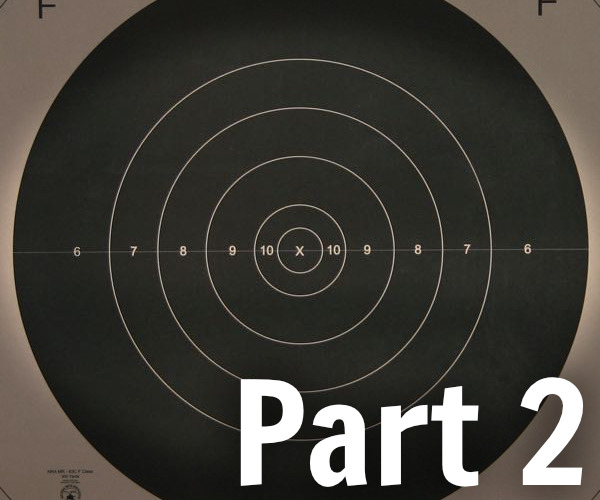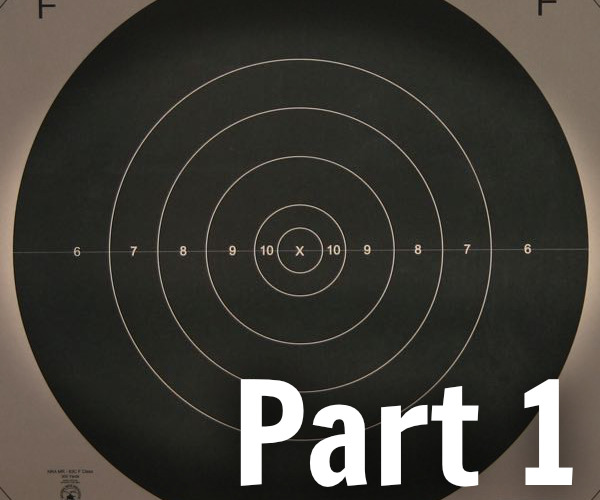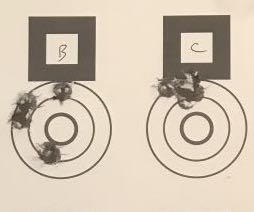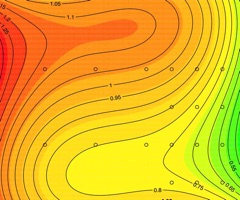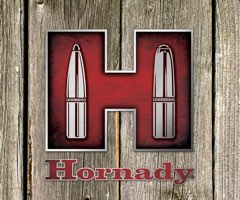Hit Probability Calculator
The Bison Ballistics hit probability calculator is a tool to visualize the impact of uncertainty on your rifle's ability to hit your target. The calculator simulates a series of "shots" with varying parameters to get an idea of how random variations in velocity, BC, wind, and rifle accuracy impact hit probability.
About the Hit Probability Calculator
How do I use the hit probability calculator?
The calculator works like any other ballistics calculator, except in addition to the baseline parameters (muzzle velocity, BC, atmospherics, etc), you must also enter the standard deviations for some parameters, and instead of calculating one trajectory, it calculates many to get an idea of impact distribution. The following inputs are required:
| Muzzle Velocity | The muzzle velocity of the bullet. You can measure this with a chronograph, or look it up in a reloading manual (feet per second). |
| Muzzle Velocity Standard Deviation | The standard deviation of the muzzle velocity. Many chronographs will calculate this for you. Using more shots to get your SD is better. |
| Ballistic Coefficient | Your bullet's baseline BC. |
| Ballistic Coefficient Standard Deviation | The standard deviation of the BC. Approximately two thirds of the time, wind speed will be within 1 standard deviation of the baseline value. This is a hard number to pin down without sophisticated equipment, but something close to 0.003 is a good starting point. |
| Drag Function | The standard drag function for your bullet. Use a G7 for a G7 BC, or G1 for a G1 BC. If you mismatch the drag function, your results will be incorrect. |
| Wind Speed | The wind speed between the muzzle and the target. |
| Wind Speed Standard Deviation | The standard deviation of the wind speed. Approximately two thirds of the time, wind speed will be within 1 standard deviation of the baseline value. |
| Wind Heading | The direction of the wind. 90 degrees is a left to right wind from the shooter's perspective. 180 degrees is a head wind. |
| Wind Heading | The standard deviation of direction of the wind (in degrees). Approximately two thirds of the time, wind direction will be within 1 standard deviation of the baseline value. |
| Target Size | The size of the (circular) target, in the units specified by the Target Units field. |
| Target Units | The units that you want to use to set the target size - Minute of Angle (MOA), milliradians (mils), or inches. |
| Target Range | The distance to the target in yards. |
| Temperature | The temperature of the air in degrees Fahrenheit. |
| Pressure | The absolute (station) pressure at the firing site. This is not the same as the barometric pressure reported by the local news, which has been corrected to the equivalent sea level pressure. |
| Relative Humidity | The relative humidity in percent. |
| Group Standard Deviation | This is a measure of your rifle's precision. A good rule of thumb is to use half of your rifle's typical 5-shot group size. It must be in the units specified by the Target Units field. |
| Shots Fired | The number of shots to simulate. |
How does the hit probability calculator work?
The hit probability calculator runs what is called a Monte Carlo simulation. It calculates a series of trajectories, each with randomly varying inputs described by the standard deviations you input. The result is a scatter plot of impacts, from which you can calculate a hit percentage for a given target size. The ballistics calculation engine is the same one used in the regular Ballistics Calculator.
Why are the results different each time I run the calculation?
Because the calculator selects randomly generated inputs for each calculated shot, the results will never be exactly the same. However if you run the simulation over and over again, you will get similar results each time.
What does it mean when it says shots were disregarded?
If the standard deviation of an input is large enough, it's possible that the computer will choose an input that is outside of the valid range (a negative BC, for example). When this happens, the computer will disregard that shot. Usually this is a sign that your standard deviation is unrealistically large, although very rarely, it's possible it's just a fluke.
How reliable is the calculator? Is it accurate?
Sort of. The best way to use the calculator is to get insight into how different uncertainty levels impact your ability to hit the target. The ballistics calculations are as accurate as any other, which is pretty good. But if you input unrealistic standard deviations, the overall results will not be very good.
What are some interesting cases to run?
There are a few cases that are educational that show the power of the hit probability calculator as a training tool:
Group Simulation: Set the number of shots to five, your Group SD to something reasonable, and all other SDs to zero. Run the simulator several times. This may give you a different idea about what a "flier" really is.
Head Wind vs Cross Wind: Using the same wind SD parameters for each case, compare the results for a 90 degree wind, and a 0 degree wind. You'll see very quickly why head winds are tougher to shoot than cross winds.
BC Variation: Set all SDs to zero except BC. Try reversing the wind direction, or varying the wind speed. Notice how the stringing of the impacts changes.
Use your imagination. If you play with the variables enough, you can get a good intuitive understanding about what matters, and how much.
The Bison Ballistics Email List
Sign up for occasional email updates.


Want to Support the Site?
If you enjoy the articles, downloads, and calculators on the Bison Ballistics website, you can help support it by using the links below when you shop for shooting gear. If you click one of these links before you buy, we get a small commission while you pay nothing extra. It's a simple way to show your support at no cost to you.